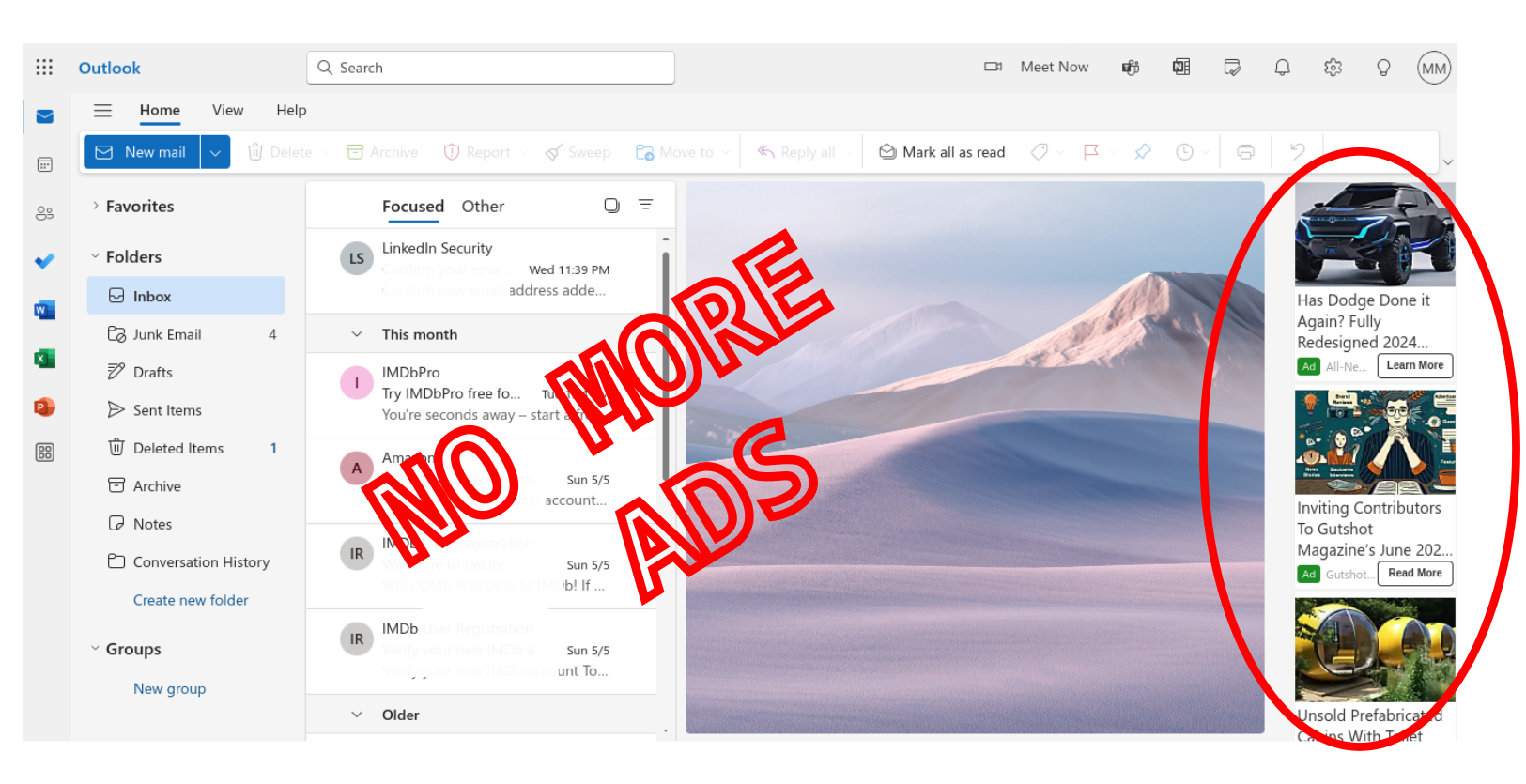I'm thrilled to announce the launch of my latest project - a Google Chrome browser extension designed to enhance your Outlook email experience by eliminating those pesky ads!
As someone who values efficiency and productivity, I understand how disruptive advertisements can be, especially when you're trying to focus on important emails. That's why I poured my heart and soul into developing this extension, aiming to streamline your Outlook experience and make your inbox a clutter-free zone.
With this extension, say goodbye to distracting ads and hello to a more seamless email experience. Whether you're managing your professional correspondence or staying connected with friends and family, enjoy a cleaner inbox with just a click of a button.
I'm incredibly proud of this project and excited to share it with you all. I hope it brings as much joy and convenience to your email routine as it has to mine.
Thank you for your support and enthusiasm! Here's to a more productive and enjoyable email experience for us all.
Installation Process
Step 1 : Download the zip fileStep 2 : Go to "chrome://extensions" for Chrome browser or "about:debugging#/runtime/this-firefox" for Mozilla Firefox (Make sure the developer mode is turned on)
Step 3 : Load the downloaded file to your browser
That's it. We have done it.